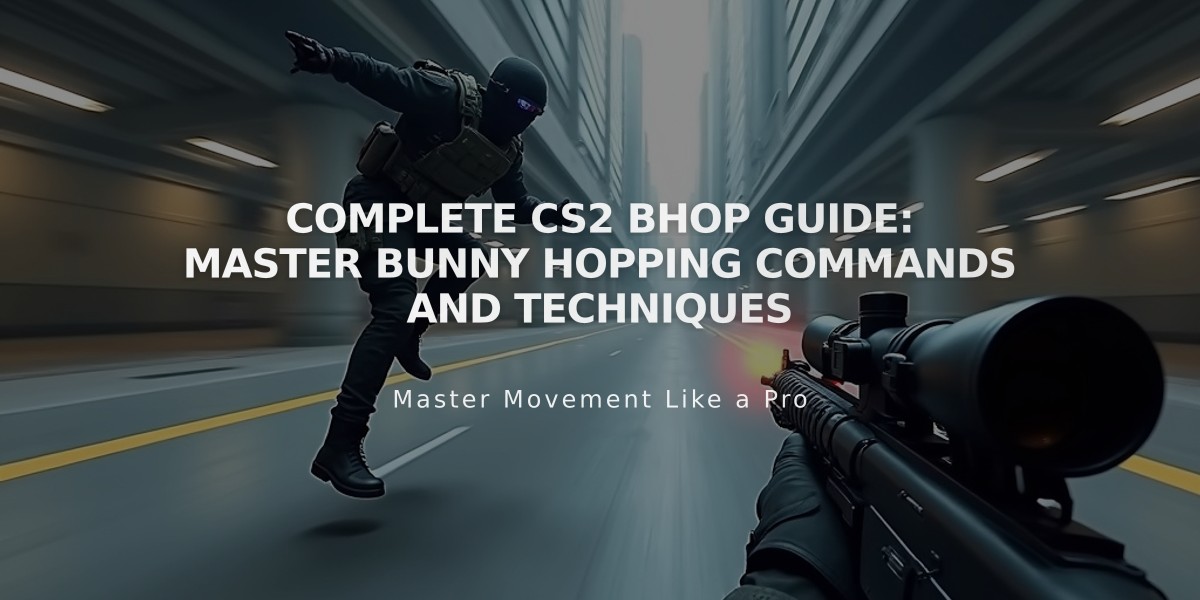
Complete CS2 Bhop Guide: Master Bunny Hopping Commands and Techniques
Bunny hopping (bhop) in CS2 allows players to move faster and more efficiently across maps. Here's everything you need to know about setting up and mastering bhop commands.
Setting Up Developer Console
- Enable Developer Console in game settings
- Press ~ key to open console
- Use "/bot_kick" to remove bots
- Enter "sv_accelerate_use_weapon_speed 0" to disable weapon speed influence
Basic Bhop Commands:
sv_cheats 1 sv_enablebunnyhopping 1 sv_maxvelocity 3500 sv_staminamax 0 sv_staminalandcost 0 sv_staminajumpcost 0 sv_accelerate_use_weapon_speed 0 sv_staminarecoveryrate 0 sv_autobunnyhopping 1 sv_airaccelerate 1000
Fast Bhop Commands:
sv_cheats 1 sv_enablebunnyhopping 1 sv_maxvelocity 7000 sv_staminamax 0 sv_staminalandcost 0 sv_staminajumpcost 0 sv_accelerate_use_weapon_speed 0 sv_staminarecoveryrate 0 sv_autobunnyhopping 1 sv_airaccelerate 2000
How to Execute Bunny Hops:
- Hold spacebar while moving
- Strafe left and right using A and D keys
- Move mouse in sync with strafing direction
- Time your jumps consistently
Mouse Wheel Binding:
- Enter "bind mwheeldown +jump" for scroll wheel down
- Enter "bind mwheelup +jump" for scroll wheel up
Practice Tips:
- Create a private server using "map
" - Start with basic commands before advancing to faster speeds
- Practice air strafing and momentum control
- Use community servers for additional practice
Important Notes:
- Bhop scripts are not allowed in competitive play
- Regular practice is essential for mastery
- Start with normal speed before attempting faster commands
- Focus on consistency over speed initially

Pink Karambit Knife
The key to successful bunny hopping is combining proper command setup with consistent practice and proper technique. Master the basics before attempting advanced movements, and always practice in a private server first.
