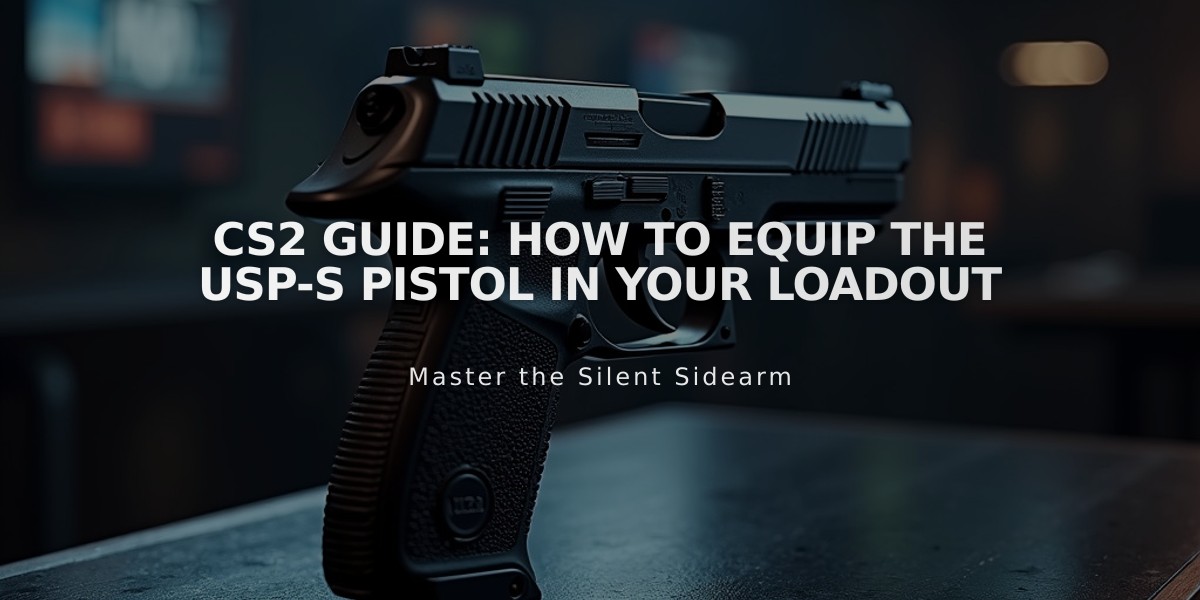
CS2 Guide: How to Equip the USP-S Pistol in Your Loadout
To equip the USP-S in CS2, follow these simple steps:
- Open Your Inventory
- Launch CS2 and access the main menu
- Click on the Inventory tab to view your weapons
- Locate the USP-S
- Search for "USP-S" using the inventory search bar
- Or scroll through your pistols section to find it
- Swap with P2000
- Right-click on the USP-S
- Select "Replace for CT" or "View in Loadout"
- The swap happens instantly with no restart required
- Verify Equipment
- Check your loadout in the main menu
- Confirm USP-S is selected for CT-side before queuing

Man wearing headphones at desk
Why Choose USP-S?
- Better accuracy than P2000
- Silenced shots keep you off radar
- Ideal for stealth and long-range engagements
- Perfect for pistol rounds and eco rounds
- Smaller clip size but higher precision
Quick Tips:
- You can't equip both USP-S and P2000 simultaneously
- The silencer helps maintain stealth during gameplay
- Always verify your loadout before starting a match
Frequently Asked Questions
Q: How do I equip USP-S? A: Go to Inventory, find USP-S, right-click, select "Replace for CT"
Q: How do I apply skins? A: Open Inventory, select weapon, right-click, choose preferred skin
Q: Is USP-S automatically available? A: Yes, for CT-side players. Switch between P2000 and USP-S in Inventory
Q: How to switch starting pistols? A: Access Inventory, select desired pistol, right-click, choose "Replace for CT"

Tradeit signup bonus $5
