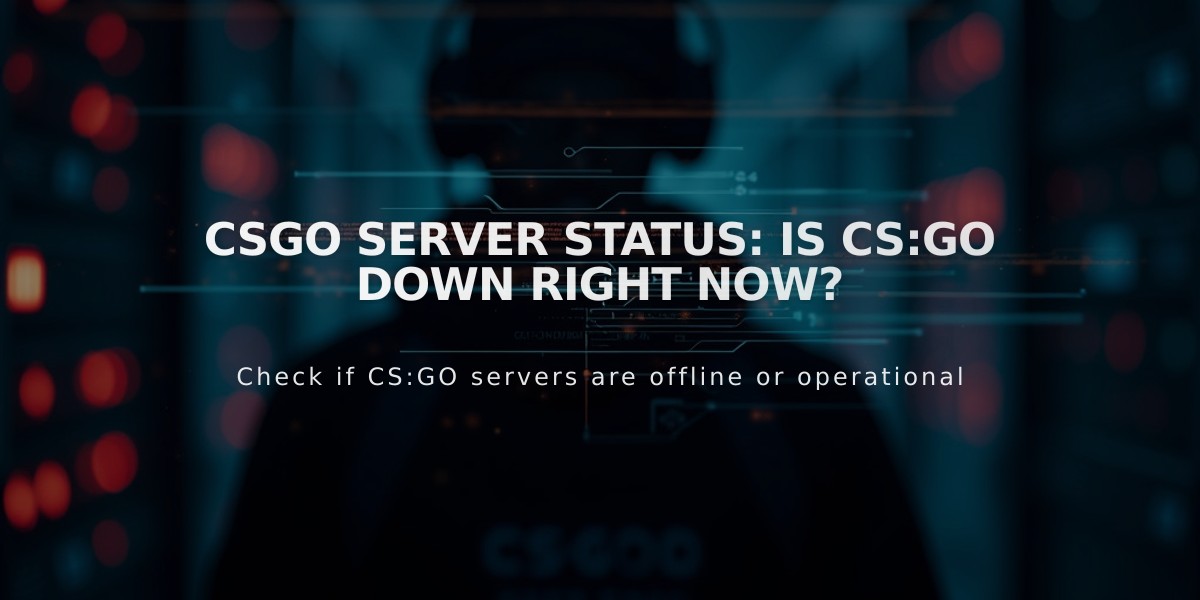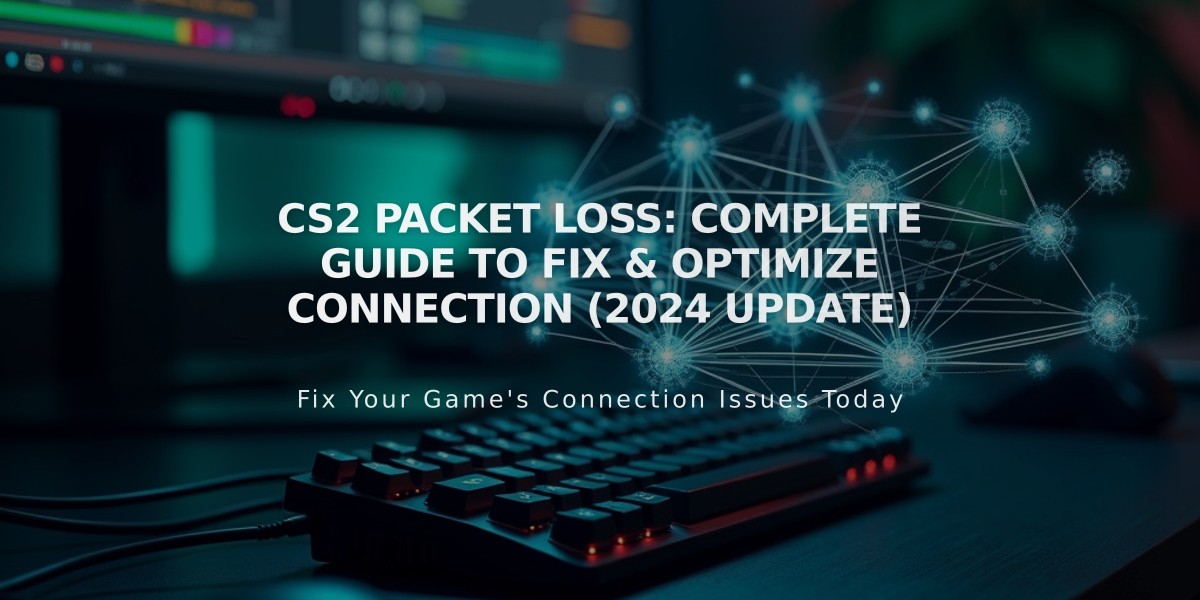
CS2 Packet Loss: Complete Guide to Fix & Optimize Connection (2024 Update)
Packet loss in CS2 can significantly impact your gaming experience. Here's a comprehensive guide to identify and fix these issues.
Latest CS2 Update (November 2024) The recent update introduced improved network diagnostics through the Telemetry HUD, providing detailed packet loss and jitter statistics. The update also enhanced jitter handling and fixed mid-spray lag compensation issues.
Identifying Packet Loss Sources
- Check Your Connection
- Run a speed test to measure internet performance
- Use ethernet instead of Wi-Fi
- Restart modem and router regularly
- Use Traceroute Tools
- Access command prompt
- Enter tracert command followed by server IP
- Analyze hop results for latency issues
- Monitor Network Performance
- Enable CS2's Telemetry HUD
- Install network monitoring agents
- Set up alerts for excessive packet loss
Practical Solutions
- Optimize Settings
- Update network drivers
- Adjust in-game Network Quality settings
- Configure stability-focused options
- Manage System Resources
- Close unnecessary background applications
- Update system drivers
- Monitor bandwidth usage
- Advanced Strategies
- Use a gaming VPN for better routing
- Configure QoS settings on your router
- Consider investing in a gaming router
Connection Stability Tips
- Position router optimally
- Use MoCA adapters for stable connections
- Implement regular network maintenance
- Monitor device performance
The latest CS2 update provides better tools for diagnosing network issues. Use the Telemetry HUD to monitor performance and adjust settings accordingly for optimal gameplay experience.
Frequently Asked Questions
Q: What causes packet loss? A: Packet loss occurs when data packets fail to reach their destination, usually due to network congestion or hardware issues.
Q: Can updating drivers help? A: Yes, current network drivers can significantly improve connection stability.
Q: Is a gaming router worth it? A: Gaming routers with QoS features can notably improve network performance for gaming.
Q: How effective are VPNs? A: VPNs can reduce packet loss by optimizing routing paths and bypassing network congestion.
Q: How do I enable CS2's Telemetry HUD? A: Access Options > Network Quality > Enable Telemetry HUD for real-time network statistics.