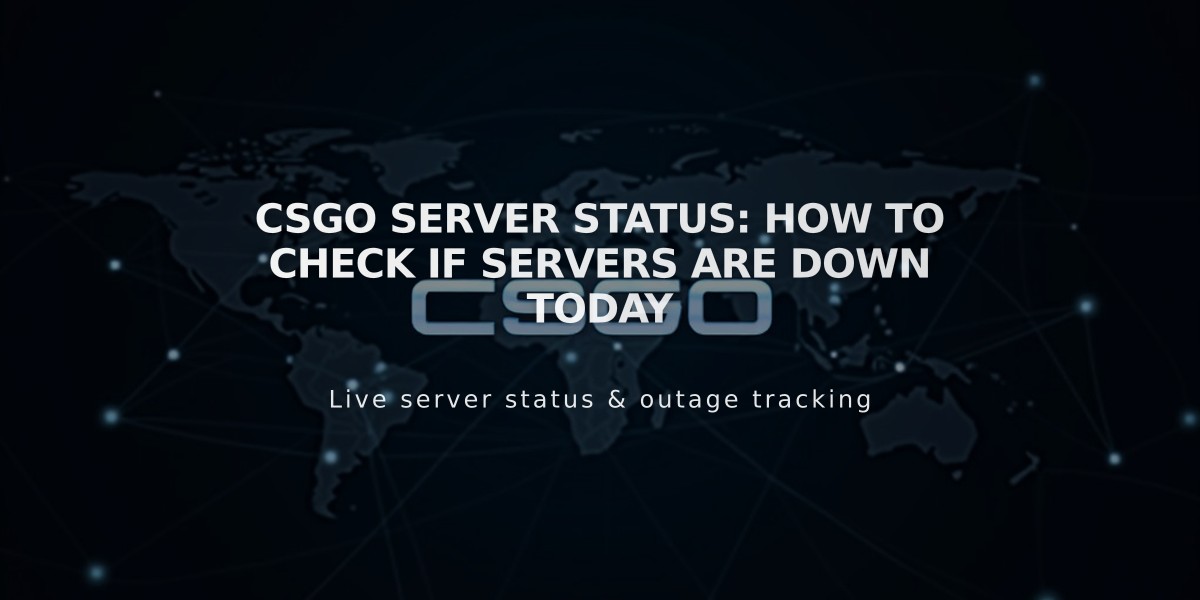
CSGO Server Status: How to Check if Servers are Down Today
If you're wondering whether CSGO servers are down, I'll help you quickly check the server status and provide solutions if there are issues.
First, here's how to check if CSGO servers are actually down:
1. Visit Steam Status website 2. Check CSGO's official Twitter account 3. Look at Steam's server statistics 4. Verify on DownDetector 5. Check the Steam Community hub
Sometimes what appears to be a server issue might actually be a problem on your end. Here are the most common causes and fixes:
Your Connection Issues:
- Restart your router
- Check your internet connection
- Verify your firewall isn't blocking CSGO
- Make sure Steam is running properly
Steam Client Problems:
- Clear Steam download cache
- Verify game files
- Restart Steam completely
- Update Steam client
If CSGO servers are genuinely down, it's usually for one of these reasons:
- Routine maintenance (typically on Tuesdays)
- Game updates being deployed
- Unexpected technical issues
- DDoS attacks
- High player traffic
What to do while servers are down:
- Keep an eye on official CSGO social media
- Don't waste time repeatedly trying to connect
- Practice offline with bots
- Watch demos to improve your gameplay
- Take a short break and return later
Usually, server issues are resolved within a few hours. If problems persist for longer, Valve typically addresses the community through official channels.
Remember: If you're the only one experiencing issues while others can play normally, it's likely a problem on your end rather than the CSGO servers being down.
For recurring connection problems, try:
- Changing your DNS settings
- Using a wired connection instead of WiFi
- Checking for Steam client updates
- Ensuring your network ports are properly configured
This should help you determine if CSGO servers are down and what to do about it. Most server issues are temporary and resolve themselves quickly.
Related Articles
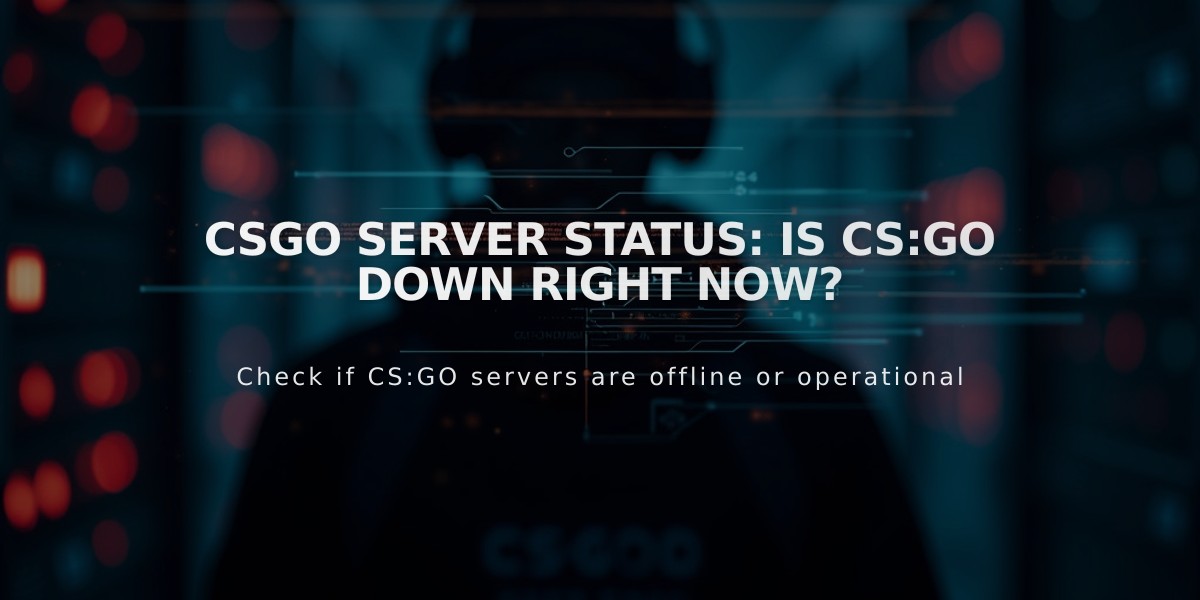
CSGO Server Status: Is CS:GO Down Right Now?

