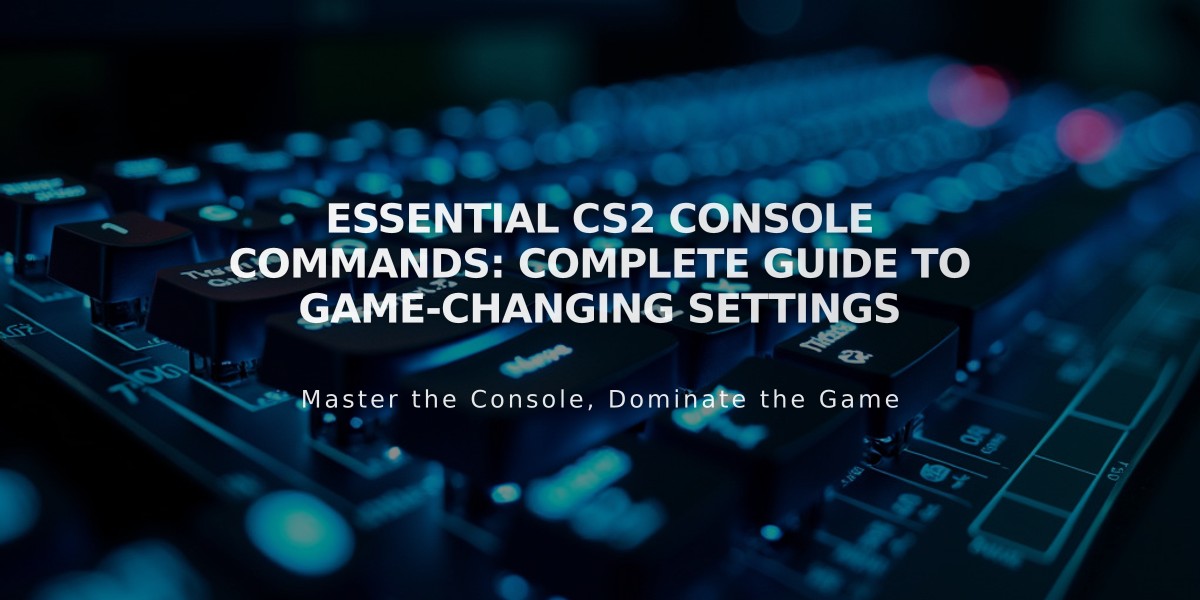
Essential CS2 Console Commands: Complete Guide to Game-Changing Settings
Counter-Strike 2 console commands are powerful tools that can significantly enhance your gameplay experience. Here's a comprehensive guide to the most important commands:
Enabling Developer Console
- Open Game Settings > Enable Developer Console > Set to "Yes"
- Default key to open console:
~
(tilde)
Essential Game Optimization Commands
fps_max [value]
- Set maximum FPSnet_graph 1
- Display network performance statscl_showfps 1
- Show FPS counterr_dynamic 0
- Disable dynamic lighting for better performance
Communication Commands
voice_scale [0-1]
- Adjust voice chat volumevoice_enable 0/1
- Toggle voice chatstatus
- Show current server/player information
Practice & Training Commands
sv_cheats 1
- Enable cheat commandssv_infinite_ammo 1
- Unlimited ammunitionsv_grenade_trajectory 1
- Show grenade pathsbot_add
- Add a botnoclip
- Toggle wall clipping
UI Customization Commands
cl_crosshairsize [value]
- Adjust crosshair sizecl_crosshairgap [value]
- Change crosshair gaphud_scaling [value]
- Adjust HUD size
Advanced Commands
ent_bbox
- Show entity bounding boxescl_ent_bbox
- Display client bounding boxesnav_generate
- Generate bot navigation mesh
Troubleshooting Tips
- Ensure sv_cheats 1 is enabled for restricted commands
- Reset to defaults with
exec config_default
- Check for correct command syntax
- Verify console is properly enabled
These commands will help you optimize performance, improve communication, and enhance your training sessions in CS2.
Remember to use these commands responsibly, especially in competitive play where some may be restricted.

Man wearing headphones at desk
