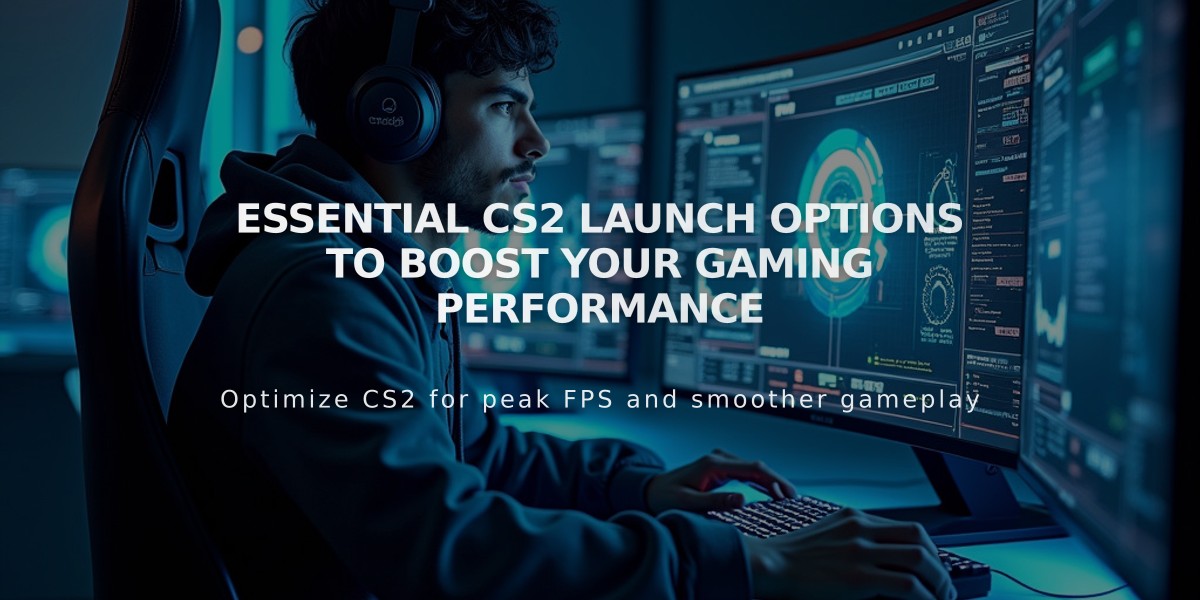
Essential CS2 Launch Options to Boost Your Gaming Performance
Counter-Strike 2 launch options can significantly enhance your gaming performance. Here's how to optimize them effectively:
How to Set Launch Options:
- Open Steam library
- Right-click Counter-Strike 2
- Select Properties
- Click "Set Launch Options"
Essential Launch Options:
-novid
: Skips intro videos-refresh [rate]
: Sets monitor refresh rate (e.g., -refresh 144)+fps_max [value]
: Limits frame rate-threads [number]
: Controls CPU core usage-console
: Enables developer console
Advanced Performance Options:
-mat_disable_bloom
: Removes bloom lighting for better performance-cl_forcepreload
: Preloads assets to reduce stuttering-lv
: Enables low violence mode (optional)
NVIDIA Reflex Low Latency Setup:
- Open game settings
- Navigate to Video > Advanced Video
- Enable NVIDIA Reflex Low Latency
Optimal In-Game Settings:
- Boost player contrast
- Adjust anti-aliasing as needed
- Set brightness to 110%
- Use 16:9 aspect ratio
- Fine-tune mouse sensitivity
Performance Tips:
- Lower screen resolution for higher FPS
- Reduce detail levels
- Disable vertical sync
- Optimize shadow and texture quality
- Reduce particle effects
- Disable ambient occlusion

Man wearing headphones at desk

Tradeit signup bonus $5
Note: Don't use custom resolutions through launch options as they can cause stability issues. Stick to standard resolutions for best results.
Remember to test different combinations of these settings to find what works best for your system and gameplay style.
