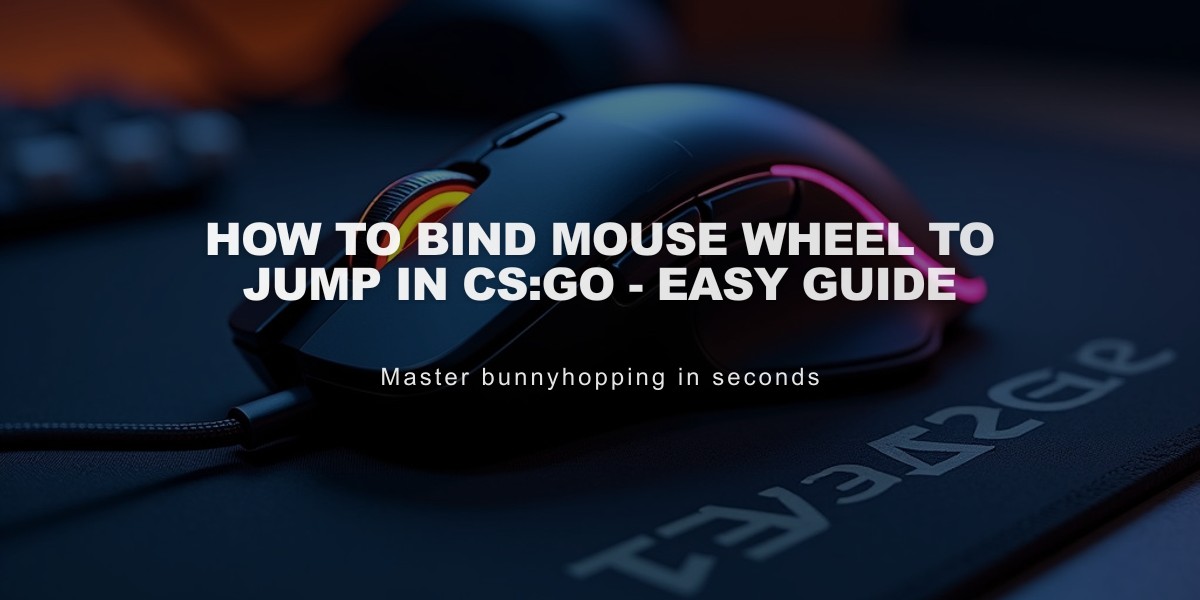
How to Bind Mouse Wheel to Jump in CS:GO - Easy Guide
Here's a simple guide to binding jump to your scroll wheel in CS:GO, which is essential for better bunnyhopping and movement control.
To bind jump to your scroll wheel, open your console and use one of these commands:
bind mwheelup +jump(binds jump to scrolling up) or
bind mwheeldown +jump(binds jump to scrolling down)
You can also use both directions if you prefer. Many players find scrolling down more comfortable, but it's purely personal preference.
To enable the console first:
- Go to Game Settings
- Find "Enable Developer Console"
- Set it to "Yes"
- Press the ` key (usually under Esc) to open console
Pro tip: Keep your spacebar jump bind alongside the scroll wheel bind. This gives you more control in different situations, especially when holding angles or playing passive positions.
If you want to remove the bind later, use:
unbind mwheelupor
unbind mwheeldown
For optimal results, I recommend using these exact settings:
bind mwheeldown +jump bind space +jump
This setup allows for consistent bunnyhopping while maintaining regular jump functionality with spacebar. It's the most common configuration used by professional players and experienced CS:GO players.
Remember to save these settings in your autoexec.cfg file to maintain them between game sessions.
Related Articles

How to Chat in CS:GO: Complete Guide to Team & Global Communication

