
How to Check Your CSGO Inventory Value: Complete Guide 2024
To check your CS:GO inventory value quickly and accurately, I'll show you the most reliable methods you can use right now.
The easiest way is to use Steam Inventory Helper, a browser extension that shows your inventory value directly on Steam. Simply install the extension, navigate to your Steam inventory, and you'll see the total value displayed at the top of the page.
For more detailed analysis, CSGOBackpack and CSGO.Exchange are two trusted platforms. Here's how to use them:
- Go to either website
- Sign in through Steam
- Allow inventory access
- Wait for the analysis to complete
These platforms provide real-time market prices and often show both Steam market values and cash values (what you'd get if selling for real money).
Important tips for accurate valuation:
- Make sure your inventory is public
- Check prices across multiple platforms
- Consider that actual cash value is typically 60-70% of Steam market prices
- Remember that prices fluctuate daily
To track changes in your inventory value over time, CSGOFloat and BuffMarket are excellent options. They offer historical price data and can help you understand price trends.
For mobile users, the Steam app shows current market listings, but won't calculate total value. You'll need to use the browser-based solutions mentioned above for complete valuation.
Remember that stickers, float values, and patterns can significantly affect item values. Standard market tools might not account for these special features, so you may need to price check rare items individually.
These methods are currently working in 2024, but Steam occasionally updates its API, which might affect third-party tools. Always use trusted platforms to protect your account security.
Related Articles
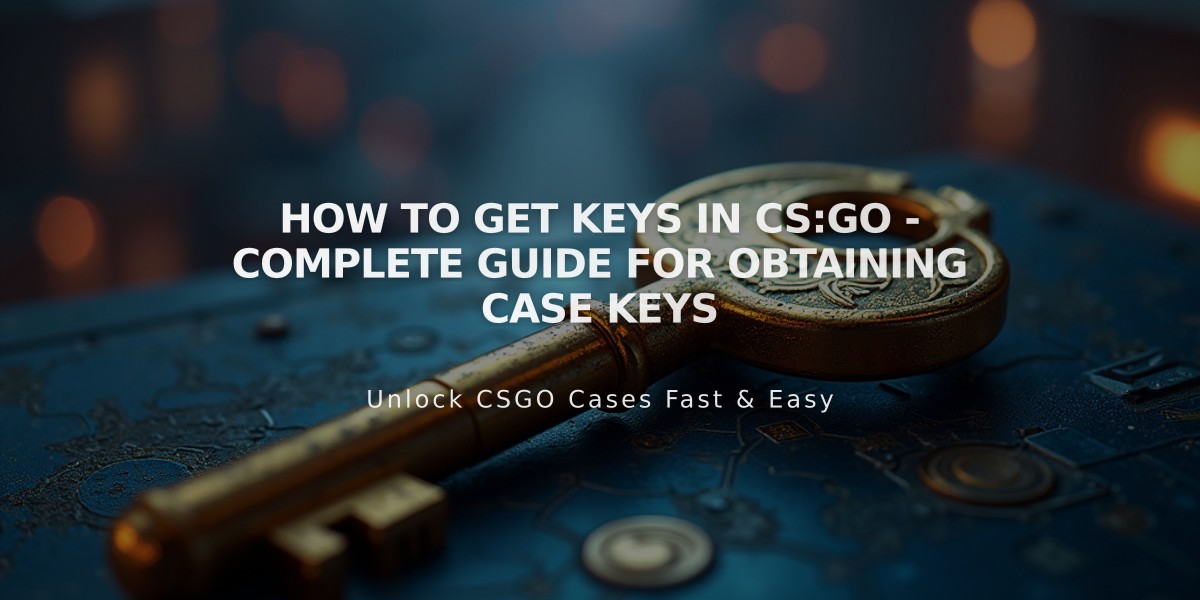
How to Get Keys in CS:GO - Complete Guide for Obtaining Case Keys

