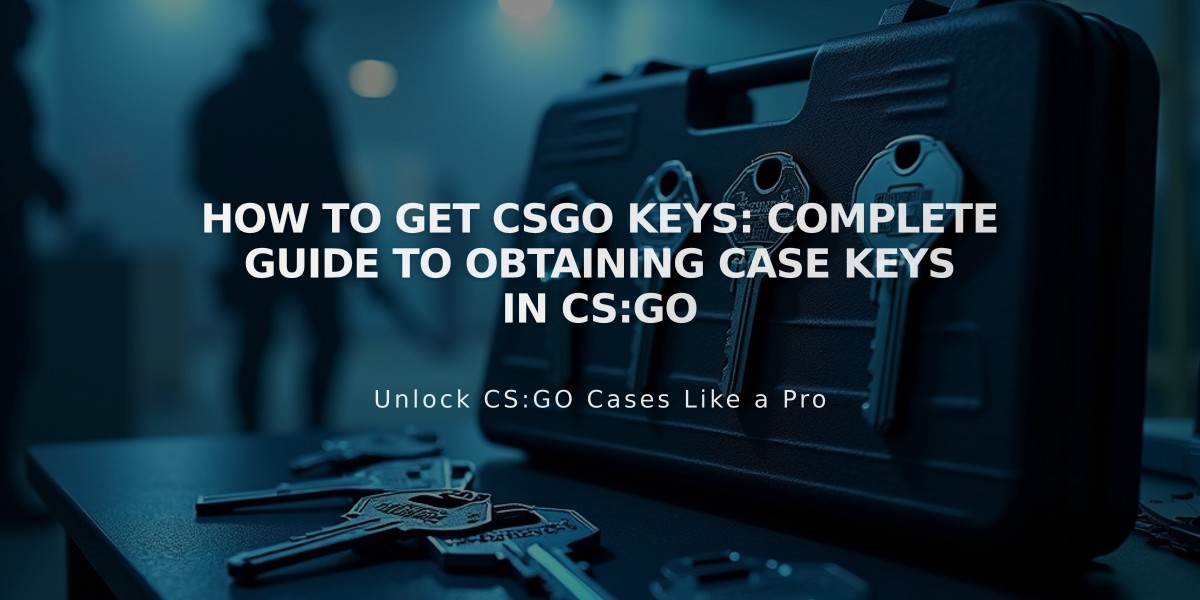How to Check Your CS:GO Inventory Value in 2024: Complete Guide
To check your CSGO inventory value quickly and accurately, I'll guide you through several reliable methods.
Using Steam Community Market: 1. Log into your Steam account 2. Navigate to your CSGO inventory 3. Click on each item to see its current market value 4. Add up the values manually
While this method is free, it's time-consuming and doesn't account for special patterns or rare items.
Using CS.MONEY: 1. Visit CS.MONEY 2. Click "Sign in through Steam" 3. Allow access to your inventory 4. Your total inventory value appears automatically
CS.MONEY provides accurate prices but sometimes overvalues items for trading purposes.
Using CSGO Exchange: 1. Go to CSGO.EXCHANGE 2. Sign in with Steam 3. Click on "Inventory" 4. View your total inventory value instantly
This platform is particularly good for rare item valuations and tracking price history.
Using Steam Inventory Helper (Browser Extension): 1. Install Steam Inventory Helper for Chrome or Firefox 2. Open your Steam inventory 3. The extension automatically calculates total value 4. Hover over items for individual prices
This method is convenient but requires installing third-party software.
Tips for Accurate Valuation: - Check multiple platforms to compare prices - Consider special patterns and stickers - Account for market fluctuations - Update values regularly as prices change - Remember that real cash value is typically 60-70% of Steam market prices
Important Note: Never share your Steam credentials with unofficial websites. Only use trusted platforms and always enable Steam Guard for security.
For the most accurate results, I recommend using a combination of Steam Inventory Helper and CS.MONEY. This gives you both real-time market values and trading prices, helping you make informed decisions about your inventory.
Related Articles

Trade CS2 Skins Securely: The Ultimate Skin Trading Platform