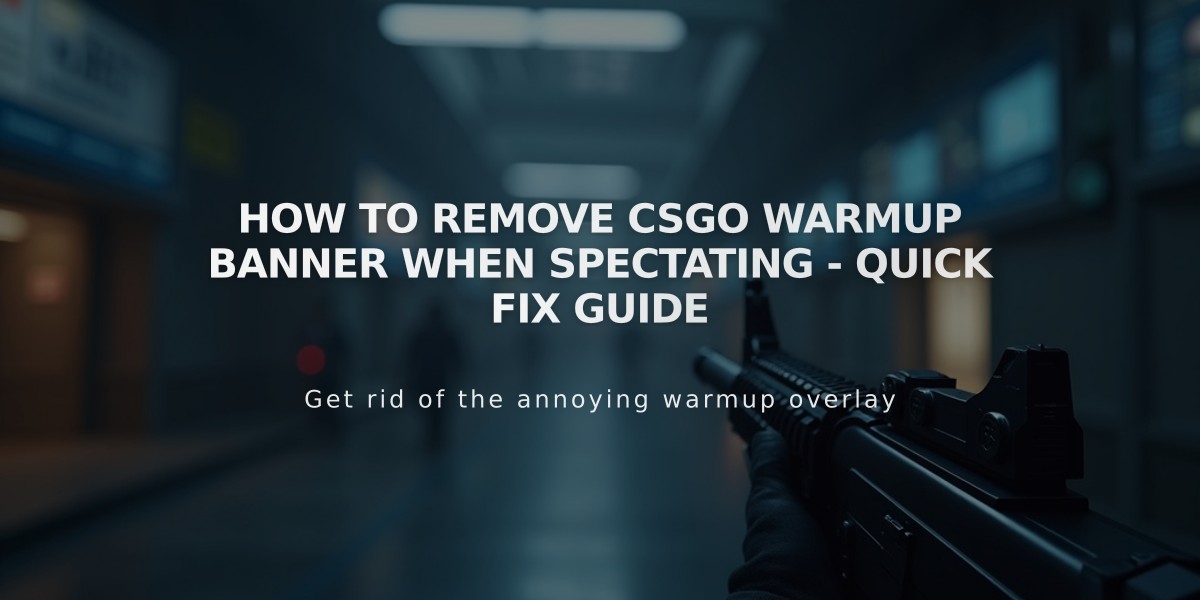
How to Remove CSGO Warmup Banner When Spectating - Quick Fix Guide
As an experienced CSGO player, I'll show you exactly how to hide the warmup banner in spectator mode. This can be particularly useful for recording gameplay or streaming without visual distractions.
To hide the warmup banner in CSGO spectator mode, you'll need to use a simple console command:
cl_drawhud_force_deathnotices -1
Here's how to execute this solution step by step:
-
Open the console in CSGO by pressing the
~
key (if you haven't enabled the console yet, you'll need to enable it first in game settings) -
Type or paste the command exactly as shown above
-
Press Enter to execute the command
The warmup banner should now be hidden while you're spectating matches. If you want to bring the banner back, simply use:
cl_drawhud_force_deathnotices 0
Important notes:
- This command affects other HUD elements as well, not just the warmup banner
- The change is temporary and will reset when you restart the game
- If you want to make this permanent, you can add the command to your autoexec.cfg file
To create a permanent solution:
-
Navigate to your CSGO cfg folder (typically located at C:\Program Files (x86)\Steam\steamapps\common\Counter-Strike Global Offensive\csgo\cfg)
-
Open or create autoexec.cfg with a text editor
-
Add the command line: cl_drawhud_force_deathnotices -1
-
Save the file and restart CSGO
This method ensures the warmup banner stays hidden every time you launch the game. Remember that this won't affect your actual gameplay HUD, only the spectator view.
Related Articles

How to Join CS:GO GameTracker Servers in 2024: Step-by-Step Guide

