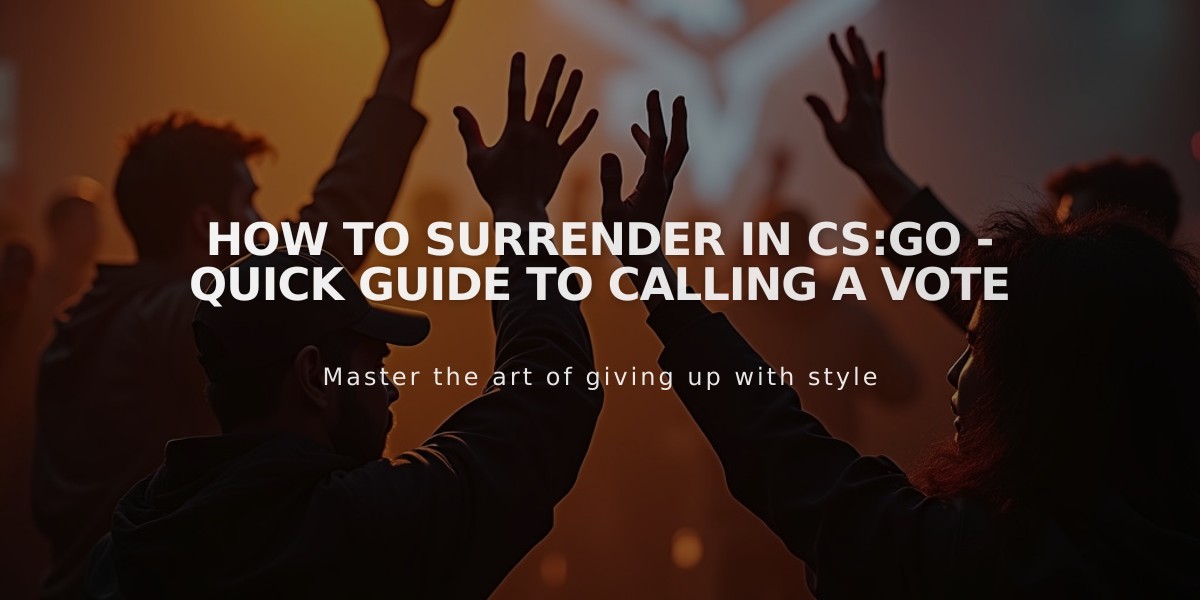
How to Surrender in CS:GO - Quick Guide to Calling a Vote
To surrender in CS:GO (also known as calling a vote to surrender), you need to meet specific conditions and follow a simple process. I'll explain exactly how to do it.
First, it's important to know that you can only surrender in competitive matches, and your team must have at least one player who has abandoned the match or been kicked.
Here's how to surrender in CS:GO:
- Open the in-game menu by pressing ESC
- Click on "Call Vote"
- Select "Surrender"
- Wait for your teammates to vote
Keep in mind that for a surrender vote to pass, all remaining players on your team must vote "Yes." If even one player votes "No" or doesn't vote, the surrender will fail.
Some important rules about surrendering:
- You cannot surrender before round 5
- You need at least one player to have abandoned the match
- All remaining players must agree to surrender
- You can only call a surrender vote once per half
If your surrender vote fails, you'll need to wait 3 minutes before you can call another vote. Also, surrendering counts as a loss in your competitive record, so use this option wisely.
The console command to call a surrender vote is "callvote surrender," but using the in-game menu is generally easier and more reliable.
That's all you need to know about surrendering in CS:GO. Remember, while surrendering can save time in clearly lost matches, it's often worth playing out the game for the experience and potential comeback opportunities.
