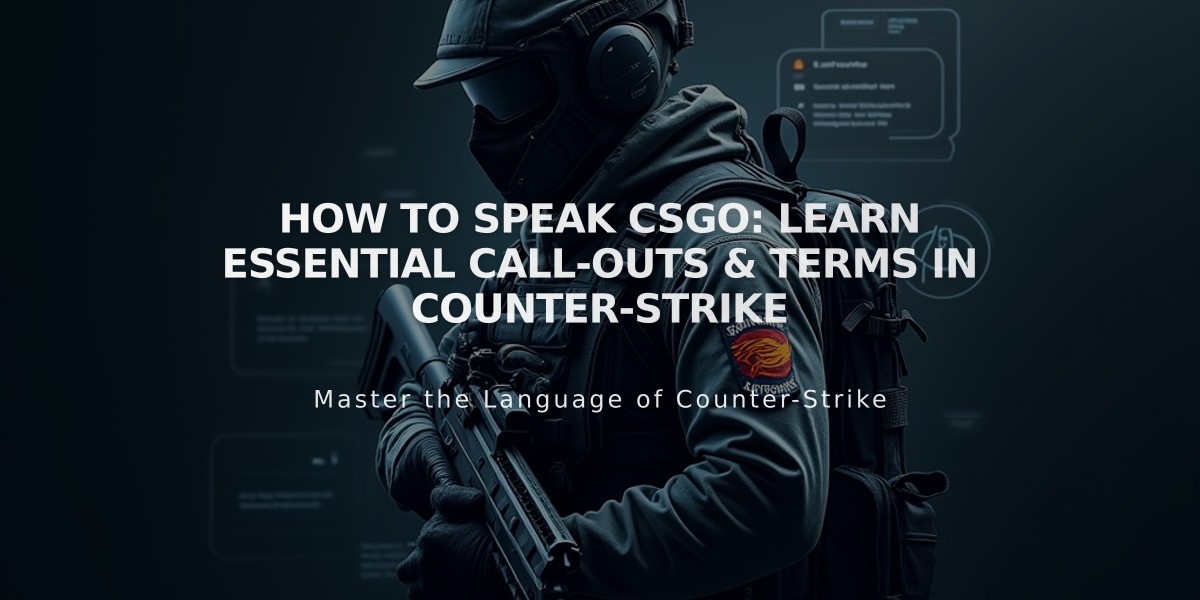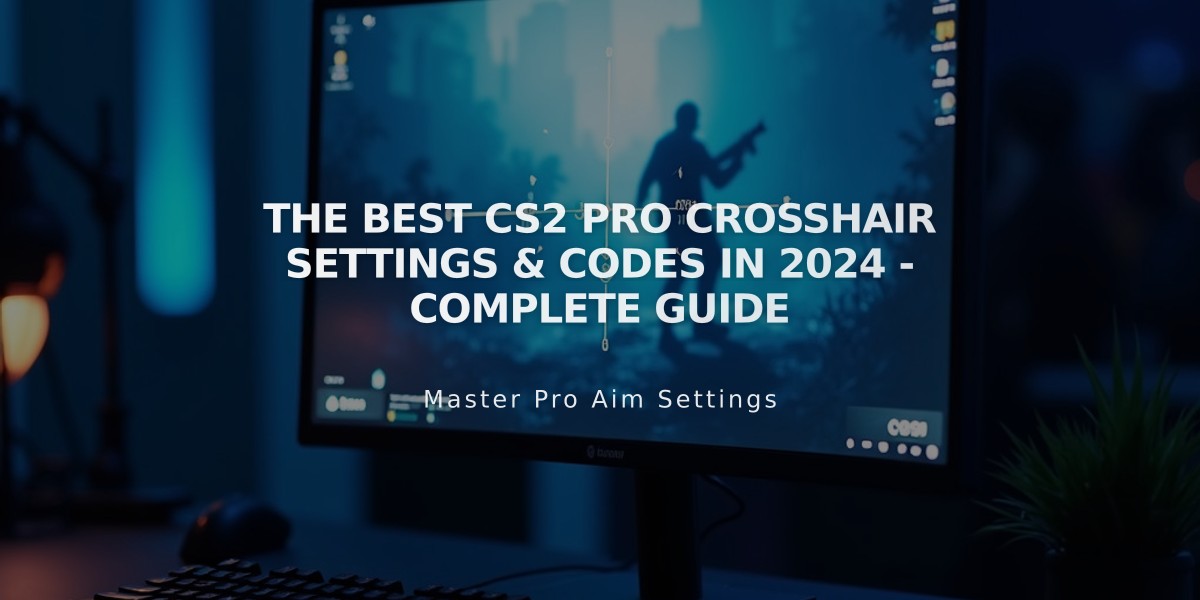
The Best CS2 Pro Crosshair Settings & Codes in 2024 - Complete Guide
Looking to improve your aim in CS2? This comprehensive guide covers everything you need to know about crosshairs, from pro settings to customization tips.
The best general CS2 crosshair settings are:
- Style: Classic Static
- Length: 1.6
- Thickness: 0.7
- Gap: -2.6
- Outline: 1.0
- Color: Green (RGB 0,255,0)
- Alpha: 255
- Center Dot: No
- T-style: No
There are three main crosshair types:
- Static: Stays consistent during gameplay
- Dynamic: Adjusts based on movement/shooting
- Hybrid: Combines static and dynamic elements
Pro Player Crosshairs:
- s1mple: Small cyan crosshair with center dot
- ZywOo: Thin green crosshair without outlines
- NiKo: Code: CSGO-LdXHk-hatWX-JjEa8-tuLDN-5tbJD
- dev1ce: Small yellow crosshair for precision
Popular Streamer Settings:
- Shroud: Large cyan crosshair (Code: CSGO-DbrRD-BX8kL-fmQhq-cRuEt-KfTOG)
- Stewie2k: Large white crosshair with small gap
- PimpCSGO: Large yellow crosshair for visibility
To import crosshair codes:
- Open Settings > Game > Crosshair
- Click "Share or Import"
- Paste code and click Import
Tips for choosing your crosshair:
- Pick a color visible against all backgrounds
- Balance size between visibility and precision
- Consider your playstyle (AWP vs rifle)
- Test different settings to find what works best
Remember to experiment with different settings to find the perfect crosshair for your playstyle. The right crosshair can significantly improve your aim and overall performance in CS2.

Man wearing headphones at desk
Related Articles

How to Get Better at CS:GO: Pro Tips & Training Guide for 2024