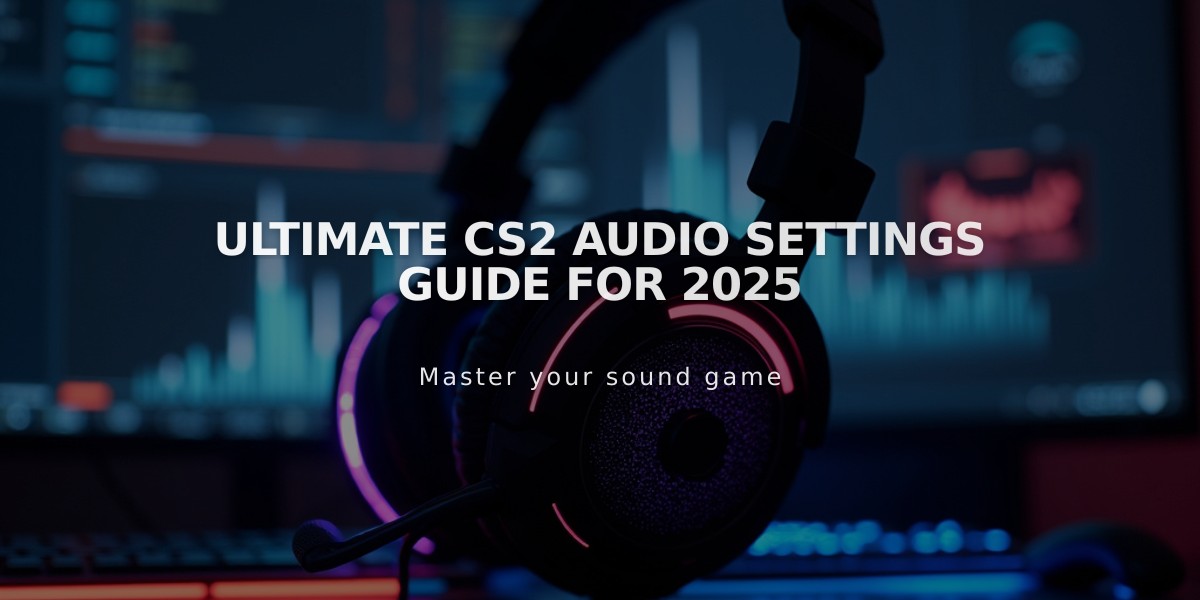
Ultimate CS2 Audio Settings Guide for 2025
Audio settings play a crucial role in CS2 competitive gameplay. Here's a comprehensive guide to optimize your audio configuration:
Recommended Base Settings:
- Master Volume: Personal preference
- Audio Device: Default Device (Gaming headset)
- EQ Profile: Crisp
- L/R Isolation: 50-60%
- Perspective Correction: Disabled
- Enable Voice: Press To Use Mic
- VOIP Volume: 45%
- Streamlined Push-To-Talk: Yes
- Play Audio When Game In Background: No
Voice Chat Optimization:
- Balance teammate voices with game sounds
- Disable VOIP Positional at higher competitive levels
- Adjust settings to prioritize enemy callouts
Advanced Windows Audio Configuration:
- Access Windows Sound Settings
- Open Properties for your playback device
- Disable "Allow applications exclusive control"
- Turn off 3D Audio processing
- Set bit rate to 16-bit 44100 Hz CD Quality
Console Commands for Fine-Tuning:
- Use snd_rear_headphone_position for enhanced directional audio
- Customize voice-over features through console
- Adjust individual sound elements for optimal competitive advantage

Man wearing headphones at desk
Key Considerations:
- Use high-quality gaming headphones
- EQ Profile affects footstep clarity and overall sound balance
- L/R Isolation impacts directional audio accuracy
- Perspective Correction can enhance positional awareness
- Regular testing and adjustment ensures optimal performance
Remember to fine-tune these settings based on your personal preferences and playing style while maintaining competitive advantage through clear audio cues.

Tradeit signup bonus $5
