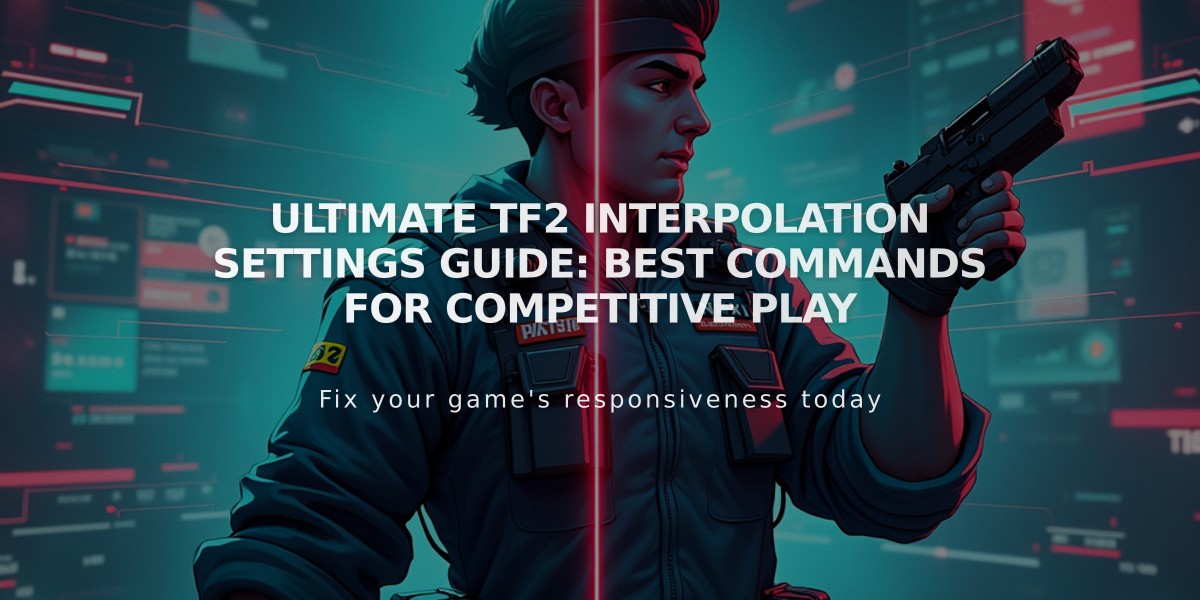
Ultimate TF2 Interpolation Settings Guide: Best Commands for Competitive Play
Here's the concise, optimized version focused on delivering valuable information about TF2 interpolation settings:
Optimal interpolation settings in Team Fortress 2 can significantly improve your gameplay experience by reducing lag and improving hit registration. Here are the recommended settings:
cl_interp 0 cl_interp_ratio 2 rate 786432 cl_updaterate 128 cl_cmdrate 128
Understanding Interpolation in TF2
Interpolation helps maintain smooth gameplay by managing how the game handles network updates. When you miss updates due to network issues, interpolation predicts missing information by going back in time, ensuring consistent gameplay.
These settings work effectively for both hitscan and projectile weapons, though some players adjust them based on their playstyle and connection quality.
Verifying Your Settings
To check if your interpolation settings are working correctly:
- Enable the network graph with "net_graph 1"
- Check the Lerp value in the bottom right corner:
- White: Settings are working perfectly
- Orange: Minor issues, but still functional
- Yellow: Potential packet loss, settings may need adjustment
Important Considerations
- Server tick rate affects your optimal settings (most TF2 servers run at 66 ticks per second)
- Your internet connection quality influences ideal settings
- Lower interpolation values generally provide better response times but require a stable connection
- Higher values can help compensate for unstable connections but increase input delay
These settings particularly impact:
- Movement response time
- Weapon firing rates
- Hit registration
- Overall gameplay smoothness

Pink Karambit Knife
For competitive play, these optimized settings can provide a significant advantage, especially in situations requiring precise timing and accuracy. Remember to adjust these settings based on your personal experience and connection stability.
