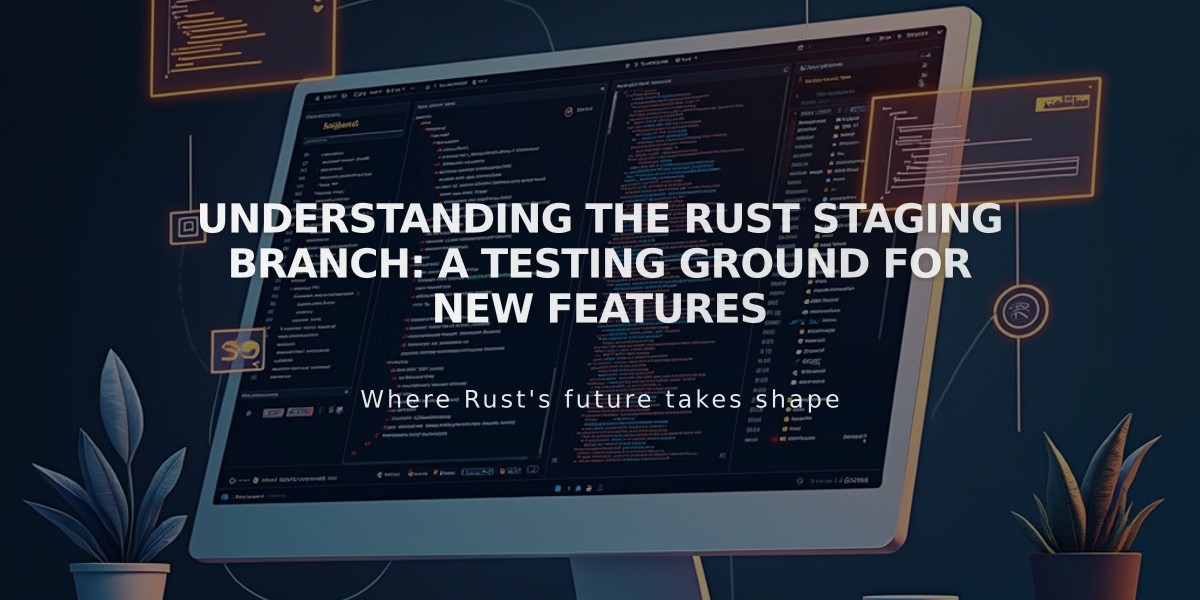
Understanding the Rust Staging Branch: A Testing Ground for New Features
The Rust Staging Branch is a testing environment where players can experience upcoming features and changes before they're released to the main game. It serves as a crucial testing ground for developers to gather feedback and identify potential issues.
When you own Rust on Steam, you automatically get access to the Staging Branch, appearing as "Rust – Staging Branch" in your library. Installation is straightforward through Steam, just like any other game.
Key Features:
- Preview upcoming content and mechanics
- Test new weapons, building features, and environments
- Provide feedback directly to developers
- Experience changes before they reach the main game
How It Works:
- Developers push updates regularly for testing
- Changes may include new features, balance adjustments, and fixes
- More frequent updates and server wipes than the main game
- Less stable than the main branch, with potential bugs and crashes

Man wearing headphones at desk
Should You Play It?
- Ideal for players interested in game development
- Perfect for those wanting early access to new features
- Good for players who enjoy providing feedback
- Not recommended if you prefer stable gameplay
Important Considerations:
- Expect frequent updates and potential server wipes
- Higher likelihood of encountering bugs
- Progress may be reset more often
- Feedback can influence final implementation
Frequently Asked Questions:
Q: What is the Rust Staging Branch? A: It's a test version where developers introduce and evaluate new features before main game release.
Q: How does it differ from the main game? A: The Staging Branch is less stable but offers early access to new content, while the main game provides a polished experience.
Q: Can I uninstall the Staging Branch? A: Yes, through Steam by right-clicking "Rust – Staging Branch," selecting "Manage," then "Uninstall."
Q: How do I install it? A: Find "Rust – Staging Branch" in your Steam library and click "Install."

Tradeit signup bonus $5
