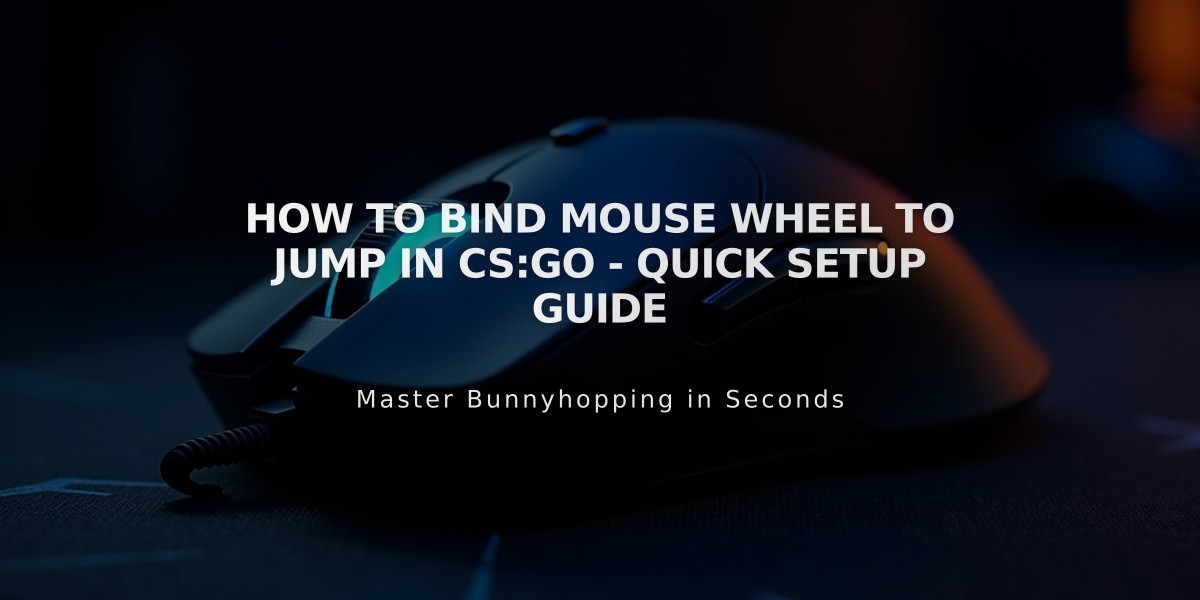
How to Bind Mouse Wheel to Jump in CS:GO - Quick Setup Guide
Here's how to bind your mouse wheel to jump in CS:GO quickly and effectively:
Open your console in CS:GO by pressing the ~ key (usually located under Esc). If your console doesn't open, you'll need to enable it first in your game settings under "Game Settings > Enable Developer Console."
To bind mouse wheel down to jump, type this command:
bind mwheeldown +jump
To bind mouse wheel up to jump, use this command instead:
bind mwheelup +jump
You can use either one or both directions - many players prefer mouse wheel down as it feels more natural. I personally recommend binding both directions for maximum efficiency.
To verify your bindings worked, scroll your mouse wheel in-game. Your character should jump with each scroll movement.
Pro tip: Binding jump to your mouse wheel makes bunny hopping much easier compared to using the spacebar. This is because you can time your jumps more precisely by scrolling the wheel.
If you want to remove the binding later, use these commands:
unbind mwheeldown
unbind mwheelup
That's all there is to it. The binding will stay active until you change it, and it will persist between game sessions. Remember to keep your original spacebar jump binding as a backup - you don't need to unbind it when adding the mouse wheel bindings.
Note: If you're using a config file, you can add these commands there to make them permanent across game installations.
Related Articles
How to Open Console in CS:GO - Quick & Easy Guide

