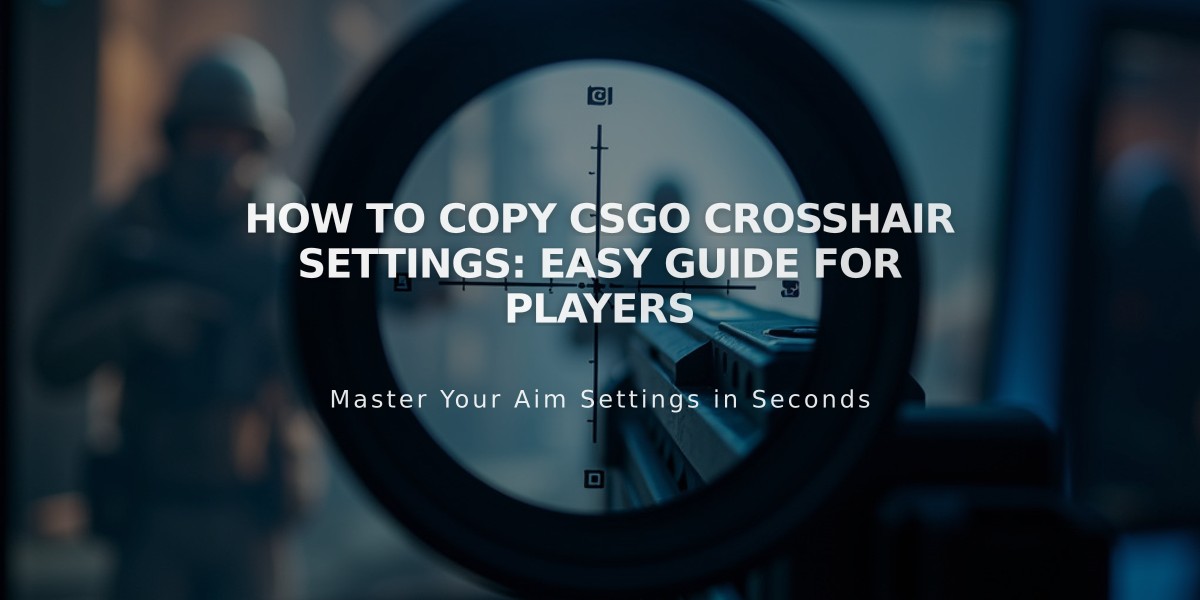
How to Copy CSGO Crosshair Settings: Easy Guide for Players
To copy a crosshair in CS:GO, you'll need to follow specific steps depending on whether you're copying from another player or sharing your own. I'll explain both methods clearly.
Copying Someone Else's Crosshair In-Game:
- During a match, press and hold Tab to view the scoreboard
- Right-click to enable mouse cursor
- Click on the player whose crosshair you want to copy
- Click the "Copy Crosshair" button that appears
This will automatically apply their crosshair settings to your game.
Sharing Your Crosshair Using Share Code:
- Open CS:GO console (enable it in game settings if not already done)
- Type "cl_crosshair_code" and press Enter
- The console will display your crosshair share code
- Copy this code to share with others
Using Someone's Crosshair Share Code:
- Open CS:GO console
- Type "cl_crosshaircode" followed by the share code
- Press Enter to apply the crosshair
Alternative Method Using Workshop Maps:
- Subscribe to "Crashz' Crosshair Generator v3" on Steam Workshop
- Launch CS:GO and load the map
- Choose from pre-made pro player crosshairs
- Or import a crosshair code in the designated area
Common Issues and Solutions:
- If the console command doesn't work, ensure you've enabled the developer console in game settings
- Some crosshair codes might not work in older CS:GO versions
- In-game copying might not be available in certain game modes
Remember that finding the right crosshair is personal preference, and what works for others might not work for you. Feel free to adjust the copied crosshair settings to better suit your playstyle.
