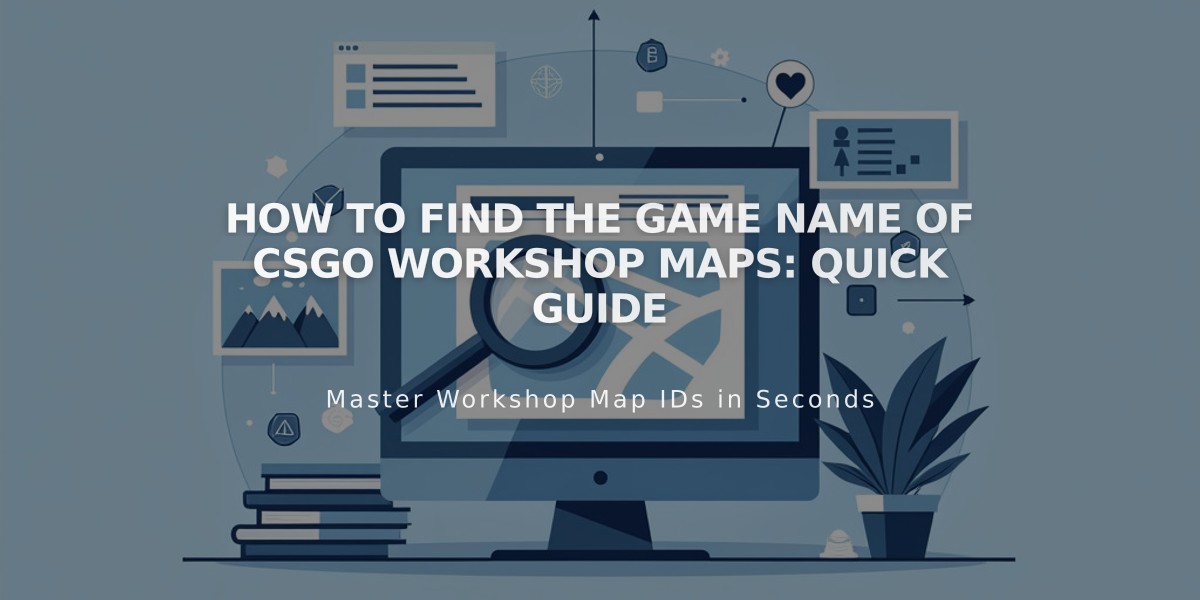
How to Find the Game Name of CSGO Workshop Maps: Quick Guide
Finding the game name (map name) of a Counter-Strike: Global Offensive (CS:GO) workshop map is straightforward. I'll show you several methods to locate this information quickly.
Method 1: Through Steam Workshop
- Open your Steam client
- Navigate to the Workshop map's page
- Look at the title of the map
- Copy the exact name as it appears in the workshop
Method 2: In-Game Console
- Load the workshop map
- Open the console (~key)
- Type "status" and press enter
- Look for "map:" in the output
- The text after "map:" is your workshop map name
Method 3: Through Game Files
- Go to your Steam Workshop folder:
- Windows: C:\Program Files (x86)\Steam\steamapps\workshop\content\730
- Mac: ~/Library/Application Support/Steam/steamapps/workshop/content/730
- Linux: ~/.steam/steam/steamapps/workshop/content/730
- Open the folder containing your workshop maps
- Look for the map's folder name (it will be a number)
- Inside that folder, find the .bsp file
- The filename (without .bsp) is your map name
Method 4: While Playing
- Press Escape during gameplay
- Click "Call Vote"
- Select "Change Map"
- Your current map name will be displayed here
Quick Tips:
- Workshop map names usually end with "_workshop"
- The map name is case-sensitive in console commands
- You can also find the map name in your Steam Workshop subscriptions list
- The map name in your console is the same one you'll need for offline practice commands
Now you can use this map name for various purposes like:
- Setting up practice servers
- Creating offline games with bots
- Sharing the map with friends
- Using console commands specific to that map
Remember to save the map name somewhere if you plan to use it frequently in console commands or server configurations.
