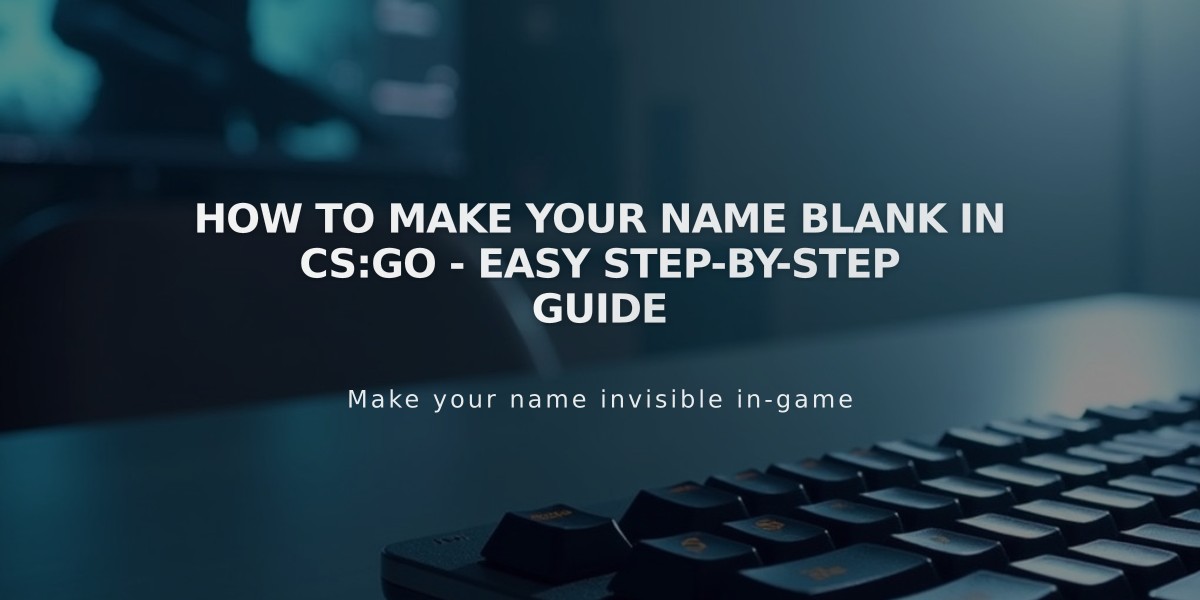
How to Make Your Name Blank in CS:GO - Easy Step-by-Step Guide
To make your name blank in CS:GO, you'll need to use a special Unicode character. I'll show you the quickest and most reliable method to achieve this.
Quick Method (Using Unicode Character):
1. Open Steam 2. Click on your profile name in the top right 3. Select 'Profile' from the dropdown menu 4. Click 'Edit Profile' 5. In the name field, paste this character: ㅤ 6. Click 'Save Changes'
That's it! Your name will now appear blank in CS:GO and other Steam games.
Alternative Method (Using Steam Console):
1. Launch CS:GO 2. Open the console (~key) 3. Type: name " " 4. Press Enter
Note that this second method may need to be repeated after game restarts.
Important Things to Know:
- The blank name will work in casual matches and community servers
- Some competitive services like FACEIT might not allow blank names
- Your Steam friends will still see your actual Steam profile name
- You might need to restart CS:GO for changes to take effect
Troubleshooting:
If the blank name isn't working:
1. Make sure you've copied the Unicode character correctly 2. Try logging out and back into Steam 3. Verify your game files through Steam 4. Ensure your Steam profile is public
Remember that some servers have anti-blank name plugins, so this method might not work everywhere. Your Steam profile will retain its original name, and only your in-game display name will appear blank.
Why It Works:
The Unicode character method works because it uses an invisible character that games recognize as valid text. It's completely safe and won't get you banned, as it's simply using standard Unicode characters rather than any game exploits.
This method has been consistently working since 2023 and continues to be effective in the latest CS:GO updates.
