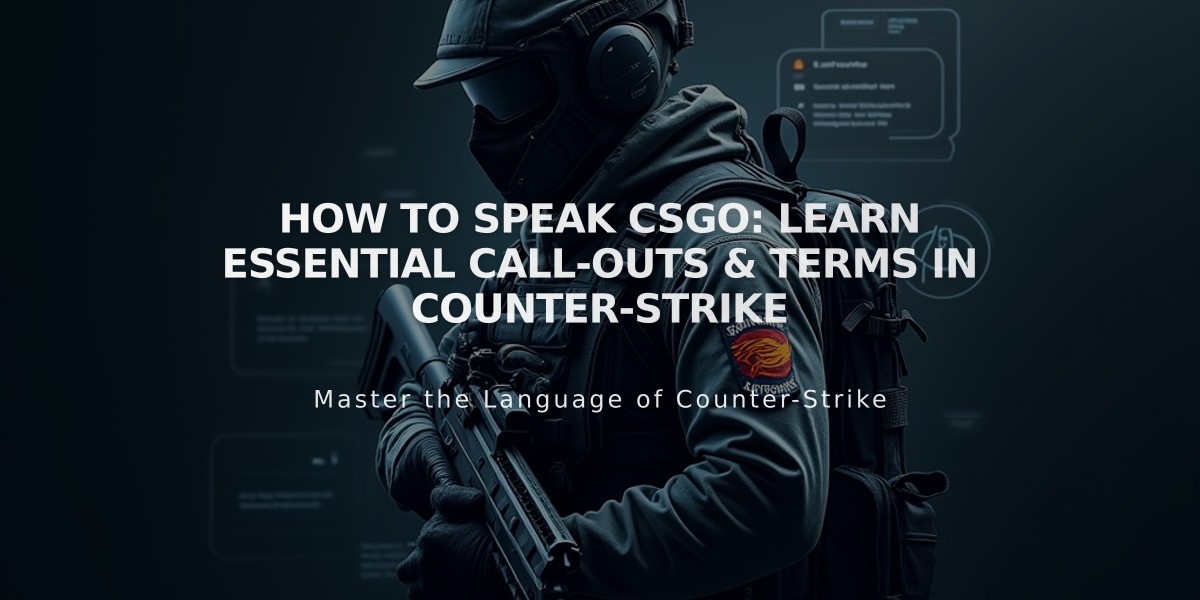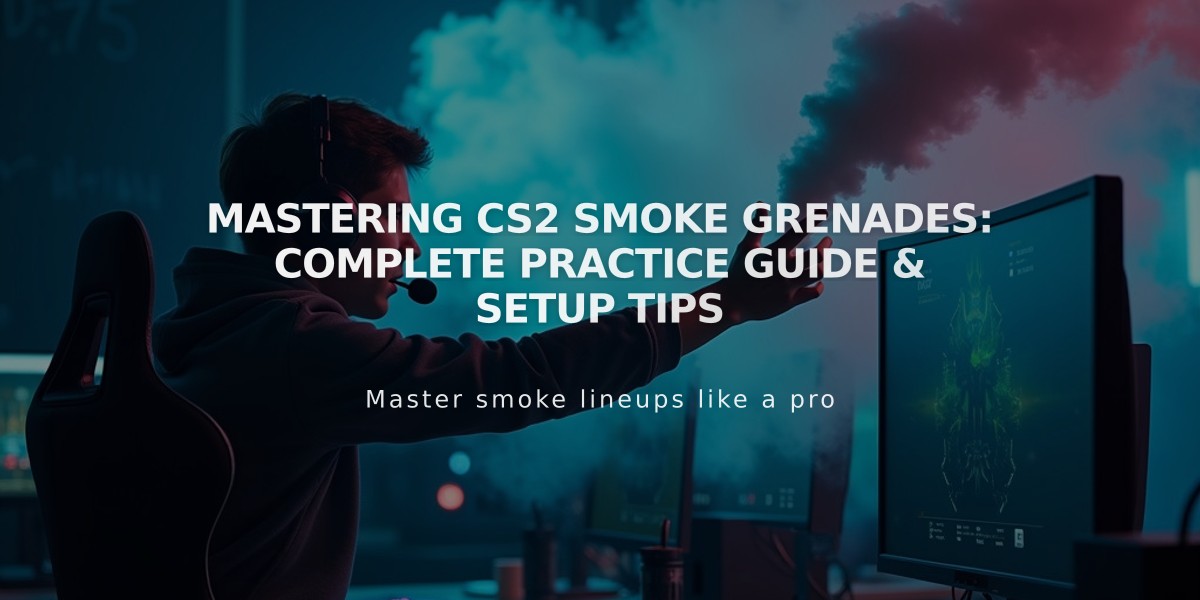
Mastering CS2 Smoke Grenades: Complete Practice Guide & Setup Tips
Looking to master smoke grenades in Counter-Strike 2? Here's a comprehensive guide to practicing smokes effectively.
Setting Up Your Practice Server
- Enable Developer Console in Settings > Game
- Open console and type "map [map name]"
- Enter "sv_cheats 1" to enable practice commands
- Use "bot_kick" to remove bots
Essential Practice Commands
- sv_grenade_trajectory_time_spectator 15 (shows smoke paths)
- sv_infinite_ammo 1 (unlimited grenades)
- mp_roundtime 60 (extends round time)
- mp_freezetime 0 (removes freeze time)
- noclip (to move freely around map)
Basic Practice Routine
- Start with static reference points on beginner-friendly maps like Dust 2
- Practice basic throws without movement
- Learn one smoke position at a time
- Use trajectory visualization to perfect throws
- Repeat until consistent
Advanced Training Tips
- Master jump throws and running smokes
- Learn 5-7 key smoke spots per map
- Practice adapting throws under pressure
- Coordinate with teammates for execute setups
- Review and adjust based on landing spots
Map-Specific Focus Areas
- Dust 2: A-Long, B-Tunnels smokes
- Mirage: Connector, Jungle smokes
- Inferno: Banana, A-Site smokes
- Nuke: Garage, Secret smokes
Tips for Real Match Application
- Adapt throws based on enemy positions
- Learn alternative lineups for key spots
- Practice quick deployment under pressure
- Coordinate timing with team executes
Remember: Consistent practice leads to muscle memory and better performance in competitive play. Start with basics and gradually progress to more complex throws.

Man wearing headphones at desk
Related Articles

How to Get Better at CS:GO: Pro Tips & Training Guide for 2024