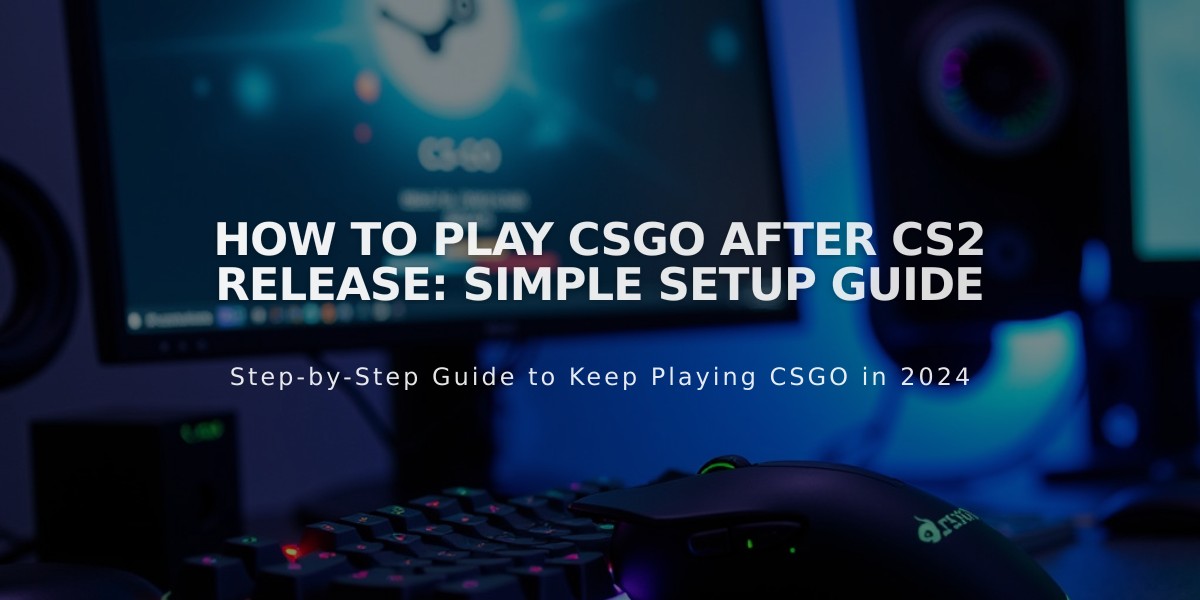
How to Play CSGO After CS2 Release: Simple Setup Guide
If you're looking to continue playing CS:GO instead of switching to CS2, I'll show you exactly how to do it. The process is straightforward and takes just a few minutes to complete.
First, open Steam and go to your library. Right-click on Counter-Strike 2 and select 'Properties'. Click on the 'Betas' tab, and from the dropdown menu, select 'csgo_legacy - CS:GO Legacy Version'. Steam will then begin downloading the original CS:GO files.
Keep in mind that you'll need about 25GB of free space on your hard drive to install CS:GO. The download size might vary depending on your previous installations and updates.
Once the download is complete, launch the game. You'll notice that instead of CS2, you're now running the classic CS:GO version. All your previous CS:GO settings, skins, and inventory items will be available just as you left them.
Important things to note:
- You can switch back to CS2 anytime by selecting 'None' in the beta options
- Your CS:GO rank and matchmaking status won't transfer to CS2
- You might experience longer queue times in CS:GO as many players have moved to CS2
- Valve will continue supporting CS:GO servers for the foreseeable future
For the best experience, I recommend verifying your game files after switching versions. Do this by right-clicking the game in Steam, selecting 'Properties', going to 'Local Files', and clicking 'Verify integrity of game files'.
Remember that while CS:GO remains playable, future updates and new features will be exclusive to CS2. However, if you prefer the classic gameplay mechanics and feel of CS:GO, this method allows you to continue enjoying the original game.
Related Articles

How to Open Console in CS:GO - Quick Guide for Players

